ApowerManager is a program that allows managing your Android or iOS device from your computer's screen. It has a colorful interface that shows you the used and available memory both in the device's system, and in the SD card. It also has shortcuts to different folders such as photos, music, contacts, and so on. You can use them to access those files and manage all of them.
The Managing section shows the same shortcuts plus others such as Messages, Books, Files, and so on. These also let you manage these files by deleting, copying, pasting, and so on.
Finally, in the Tools section, the program shows different optional tools, Some of them are available only in the paid-based version, and others can be downloaded from their respective sites.
One of the disadvantages I found is that you can't control the device's functions (for example, open an app) from the program's interface. Also, the subscription cost is not very affordable.
Please note that you need to enable the USB debugging option in your device's Developer Options so the program can connect your device to your computer.
The shareware version has limited functions that depend on having an account or not. You can create a free account to have a little more options available. If you want to use all the features available, you will need to purchase a subscription, that can be yearly or lifetime.
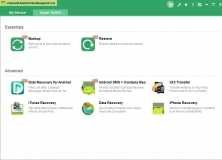
Manage the data within your Android device directly from your Windows PC.

It allows you manage the data from your Android device using your PC.

It allows you to preview, organize, edit and print your digital photos.
Comments